Overview
Subtitling is a powerful tool for content creators, opening up videos to a wider audience. Whether you’re sharing tips on subletting, explaining how to rent out a room, or creating entertainment content, good subtitles boost accessibility and engagement. This guide dives into practical subtitling guidelines for content creators, offering tips on timing, text length, and more to help you connect with viewers effectively.

Why Subtitles Matter
I’ve been creating videos for years, and one thing stands out: subtitles can make or break your reach. Take my early video on subletting an apartment—it flopped without subtitles. Once I added them, views spiked, especially from international folks curious about renting out a room in different countries. Subtitles help people who can’t hear the audio, don’t speak the language fluently, or just prefer reading along.
They’re also a game-changer for accessibility. Deaf or hard-of-hearing viewers rely on subtitles to follow along. Plus, in noisy places like a café or on silent social media scrolls, subtitles keep viewers hooked. Studies show videos with subtitles get more watch time—proof they’re worth the effort.
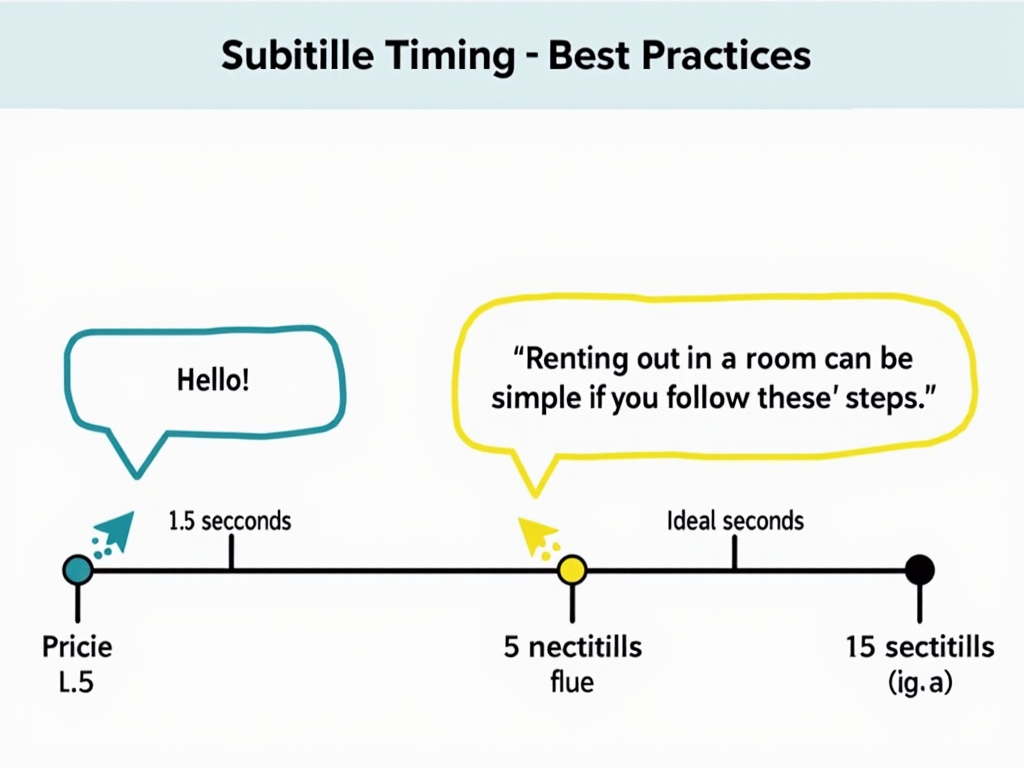
Technical Tips for Subtitling
Let’s get into the nuts and bolts. Timing is critical—subtitles need to pop up when the words are spoken and stay long enough to read. I aim for 1.5 to 6 seconds, depending on the length. Too fast, and viewers miss it; too slow, and it drags.
Text length matters too. I stick to two lines max, about 35-40 characters each. Short and sweet keeps it readable, especially on phones. Positioning is another biggie—put subtitles at the bottom center, away from faces or key visuals. In a video about renting out a room, I once had to tweak placement so subtitles didn’t cover property photos.
For fonts and colors, keep it simple. I use a clear sans-serif font like Arial, white text on a black semi-transparent background. It stands out without clashing with the video. Consistency here builds your brand too.

Crafting Subtitle Content
Accuracy is non-negotiable—subtitles should match what’s said. But sometimes, you tweak for clarity. In a subletting video, I once simplified 'security deposit' to 'upfront payment' for viewers unfamiliar with the term. Small changes like that make a big difference.
Keep language simple. Short sentences work best—think eighth-grade level. If there’s a cultural reference, add context. For example, explaining 'landlord rules' in a renting-out-a-room video helped international viewers get it. Use brackets for sounds like [doorbell rings] to aid deaf viewers too.
Here’s a quick checklist: - Match spoken words closely. - Use simple phrases. - Add context for tricky terms. - Include sound cues in brackets.

Tools to Get Started
You don’t need fancy gear to subtitle. YouTube Studio’s auto-captions are a solid start, though I always edit them for accuracy. Adobe Premiere Pro gives me more control—great for syncing subtitles perfectly. Aegisub, a free tool, is my go-to for multilingual projects, despite its learning curve.
Here’s a breakdown: | Tool | Pros | Cons | |------------------|------------------------|-----------------------| | YouTube Studio | Free, easy to use | Less accurate auto-text | | Premiere Pro | Precise, professional | Costs money | | Aegisub | Free, flexible | Takes time to learn | Pick based on your skill level and budget.
I started with YouTube’s tools, messing up plenty at first. Practice makes it easier—trust me.

Best Practices to Shine
Always preview subtitles on different screens. I check mine on my phone and tablet to spot sizing issues. Feedback is gold—once, a viewer flagged fast subtitles in my video, and fixing it improved my next ones.
Stay fresh on trends too. I follow creator blogs to catch new subtitling guidelines for content creators. For example, adding subtitles to a subletting tutorial recently got me more shares because renters loved the clarity.
Try this: 1. Test on multiple devices. 2. Ask viewers what works. 3. Keep learning from pros.

Putting It All Together
Subtitling blends tech smarts with creative care. It’s not just about slapping text on a video—it’s about connecting with people. Whether you’re teaching subletting basics or showing off a room for rent, subtitles make your message clear and welcoming.
I’ve learned this through trial and error. My first attempts were messy—subtitles too long, poorly timed. But with practice, I’ve seen my audience grow, especially when I nail the details. You can too—start small, test often, and watch your videos soar.

Final Thoughts
Great subtitles take effort, but they pay off. They make your content inclusive, boost engagement, and widen your reach. Follow these subtitling guidelines for content creators, and you’ll see the difference—whether you’re tackling subletting, renting out a room, or any topic. Keep it simple, test it out, and let your viewers guide you.